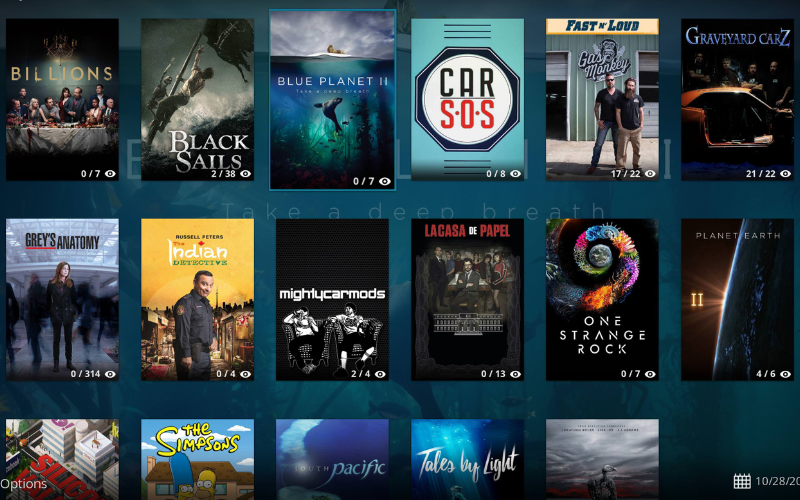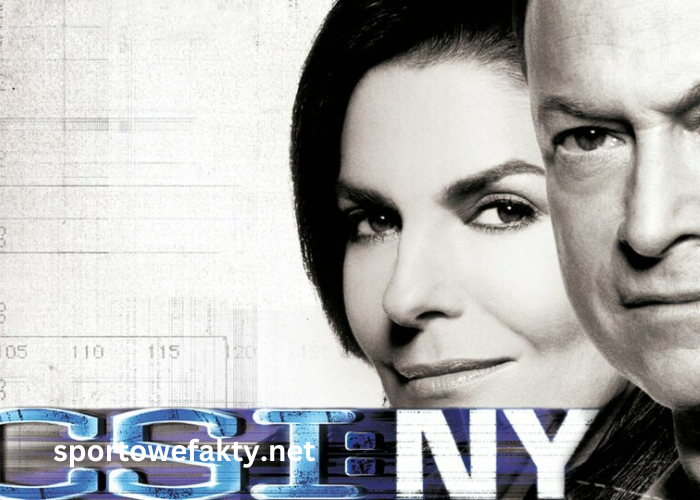In the world of Kodi, the Schism build stands out as a popular choice among users seeking a streamlined and feature-rich media experience. This article aims to delve into the depths of Schism Kodi Build, offering a detailed overview of its installation process, standout features, and tips for optimal usage.
What is Schism Kodi Build?
Schism Kodi Build is a pre-configured setup designed to enhance the Kodi media player’s functionality. Developed by the SchismTV team, this build comes with a user-friendly interface and a variety of addons, skins, and settings already integrated. Its primary goal is to simplify the Kodi experience, allowing users to access multimedia content conveniently.
Installation Guide for Schism Kodi Build:
- Preparing Kodi for Installation:Before installing the Schism build, ensure you have the latest version of Kodi installed on your device. To do this, visit the official Kodi website and download the appropriate version for your operating system.
- Enabling Unknown Sources:Open Kodi, go to Settings > System > Add-ons. Enable the option labeled ‘Unknown Sources’ to allow installation of third-party addons.
- Adding the Schism Build Repository:Navigate to the File Manager in Kodi and click on ‘Add Source.’ Enter the URL for the SchismTV repository (e.g., http://dimitrology.com/repo) and give it a name like “Schism Repo.” Click ‘OK.’
- Installing Schism Kodi Build:Return to the Kodi home screen, select Add-ons > Install from zip file > Schism Repo > Select the repository ZIP file. Wait for the ‘Addon enabled’ notification.
- Accessing Schism Build:Head back to the home screen, select Add-ons > Program Add-ons > Schism Wizard. Choose the Schism build version you want to install and click ‘Install.’ Follow the prompts and wait for the installation to complete.
Features of Schism Kodi Build
- User-Friendly Interface:Schism offers an intuitive and visually appealing interface, making navigation through various sections effortless.
- Addon Integration:It comes pre-loaded with a diverse range of addons for streaming movies, TV shows, sports, live TV, and more, providing a comprehensive entertainment package.
- Customization Options:Users can customize the build’s appearance by selecting from a variety of skins, backgrounds, and layouts, tailoring the Kodi experience to their preferences.
- Performance Optimization:Schism is optimized to run smoothly on various devices, ensuring a seamless media streaming experience without lags or buffering issues.
Tips for Using Schism Kodi Build
- Regular Updates:Keep the Schism build updated to access the latest features and fixes, ensuring a better overall experience.
- Addons Management:Periodically review and update addons within the Schism build to maintain access to the latest content and ensure smooth functionality.
- Backup Settings:Back up your settings and configurations regularly to avoid losing personalized preferences in case of unforeseen issues.
Conclusion
In conclusion, Schism Kodi Build offers an all-inclusive solution for users seeking a simplified yet feature-rich Kodi experience. With its user-friendly interface, diverse addons, customization options, and performance optimization, it stands as a popular choice in the Kodi community. By following the installation guide and utilizing the mentioned tips, users can make the most out of this robust media platform, elevating their entertainment experience to new heights.